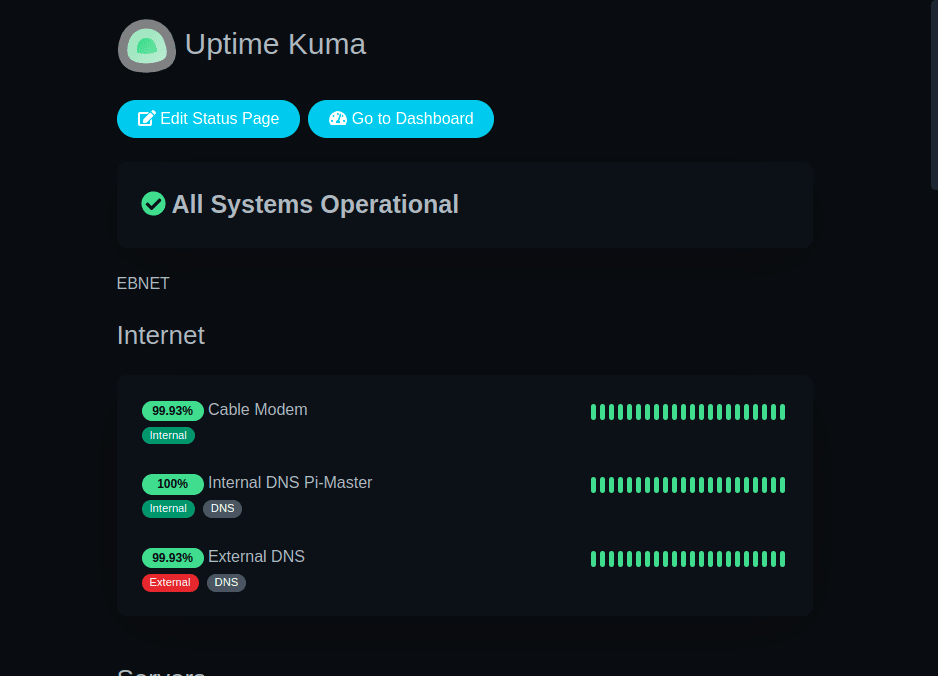Uptime-Kuma – An easy way to monitor your home network or lab
Since I’ve setup my Docker Swarm cluster and have added many smart home devices to my network there was always something that maybe was not working as it should. I wanted a easy way to monitor your home network. I’ve used Nagios in the past and it worked great in a business setting but it is a little overkill for a home network/lab.
Uptime-Kuma is an easily configured and lightweight way to monitor your home network/lab especially if you are already running Docker. While having a Docker environment setup isn’t necessary to use Uptime-Kuma, it definitely makes life easier installing, upgrading and you don’t have to dedicate a computer just run Uptime-Kuma (unless you know how to run multiple web servers on a single server, etc.)
My example Docker-compose file
version: "3.1"
services:
uptime-kuma:
image: louislam/uptime-kuma:1.13.1
networks:
- proxy
volumes:
- /etc/localtime:/etc/localtime:ro
- /mnt/swarm/uptime-kuma/data:/app/data
environment:
ports:
- 3001:3001
restart: unless-stopped
security_opt:
- no-new-privileges:trueOnce your container is up and running you can access Uptime-Kuma via http://serverip:3001
The Dashboard

Setting up monitors
Uptime-Kuma has 7 different kind of monitors
- HTTP(s) – Monitor a web server
- TCP Port – Connect to a specific port to make sure a service is accepting connections
- Ping – Simple ping to check if device is connected to your network
- HTTP(s) – Keyword – Not only connect to a web server but also check for text to ensure a web page is being rendered
- DNS – Query a DNS server to make sure your domain name resolution is working
- Push
- Steam Game Server
Here’s an easy monitor to monitor if your Internet is working

Notifications
A monitoring server isn’t much use unless it can alert you when it detects a problem. Luckily Uptime-Kuma supports a wide number of notifications from email to webhooks. I have been using a free Pushover account for years which pushes notifications to my phone so I was happy to see Uptime-Kuma had built in support for it.
Conclusion
While I wish Uptime-Kuma had some more types of monitors, it is more than adequate to monitor your Internet connection, smart home devices and your home lab if you have one. The project is active and the developer is adding new features which I’m looking forward to! Oh and it has a Dark mode too!